Yes, well no... Well I mean yes. No? Yes?
I want to use Wordpress because it is 'more user friendly' is a comment I hear 3 times a week, Wordpress is more user friendly than Drupal, and this is why we want it even though it causes us pain. Pulling this apart there are a number of factors involved. The main one, I think is that Wordpress is easier to 'kick the tyres' and get a favourable impression than Drupal. This doesn't matter if you have a professional site builder, but familiarity is a big factor in an impression. Overall, Drupal supports a greater range of editing processes, so what is "User Friendly"?
The conclusion I have is that if you don't have good professional help then Wordpress is easier. In the hands of a web development master, then you will find Drupal easier. This article is targeted to the content author or editor, as a site builder there are a different set of questions.
I may be a bit biased towards Drupal as that is what we are working with when we aren't fixing up a Wordpress site that has been hacked, or mucked up because someone pushed the 'update site' button. I have had 20 years experience working with CMS from home grown to Interwoven Teamsite and IBM WCMS.
User Friendly
I would say that user friendly is objective driven. Something is user friendly if it lets you perform a particular task with a minimum of fuss and in a way that is obvious to you.
There is obviously a lot of subjectivity here, it is based on experience. A rotary dial telephone may be 'user friendly' to a retiree who has used it all their lives and has the experience using it and whose fingers have trouble tapping. Show it to a 2 year old and they just get frustrated because it doesn't have video. A teenager sits there wondering why it takes so long to enter the numbers.
User Friendly is also based on your objectives. For me, give me the 10,000 pages of code and I can search it, slice and dice it, run analysis tools over it and very little is impossible. If you are just trying to 'add a news article' to a website, the 10,000 lines of code are overkill.
Editing a Page
As an editor I would like to change the text on a page.
Wordpress and Drupal give you slightly different ways of doing this. The first question is how to login, no differences there, except I have to web-search for the URL if I haven't done it for 24 hours. After that the Wordpress model is to edit via the Wordpress dashboard, click on 'Posts', find your post by searching. Edit it and find the the 'Update' button.
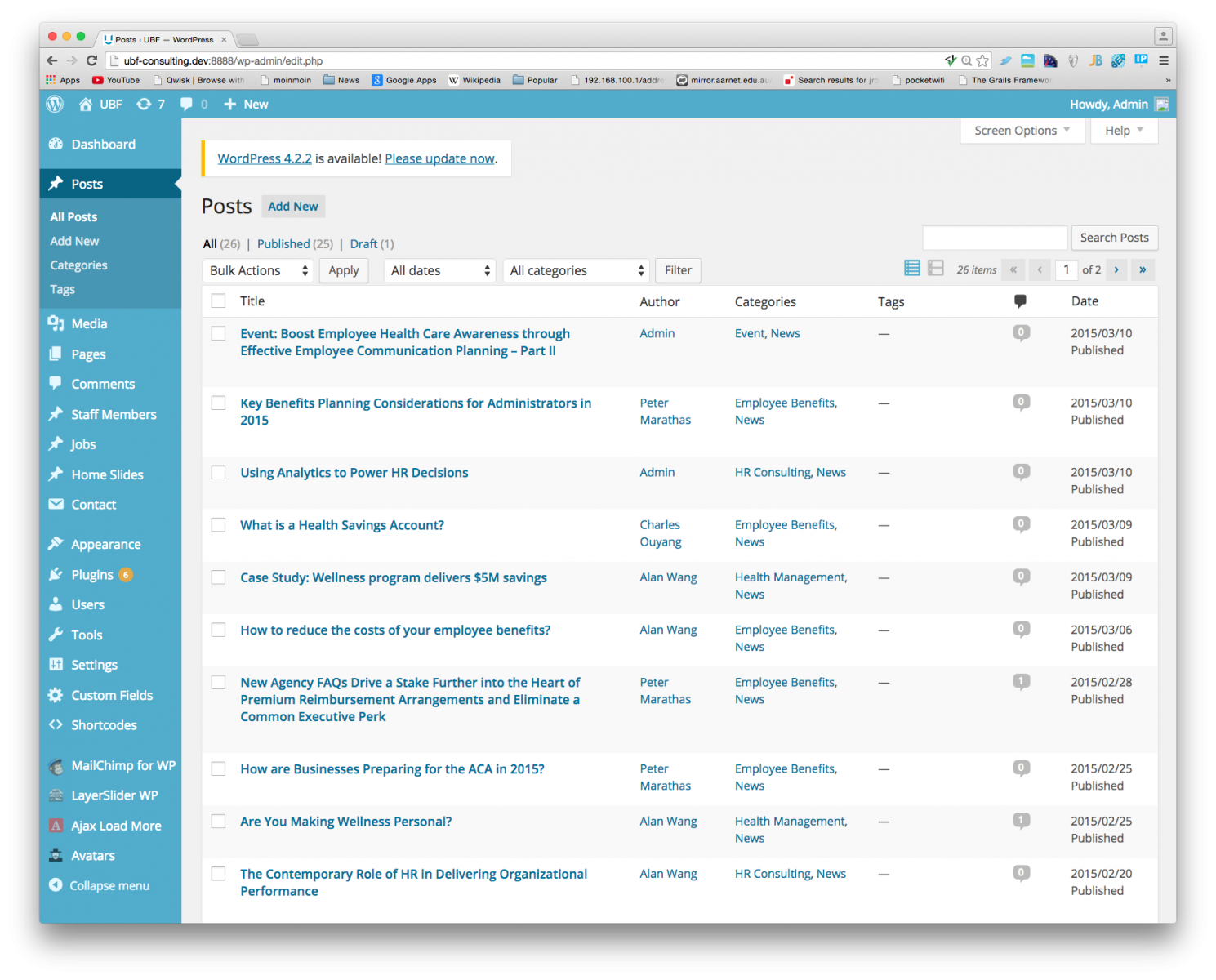
With Drupal the standard way that we would recommend is is the 'in-situ' editing model. This is very action oriented. You find the page that you want to edit in the website, and if you are logged in with the right permissions you get an 'edit' button. From there, you are presented an editing form and a 'save' button at the bottom which is in a more standard position but still hidden.
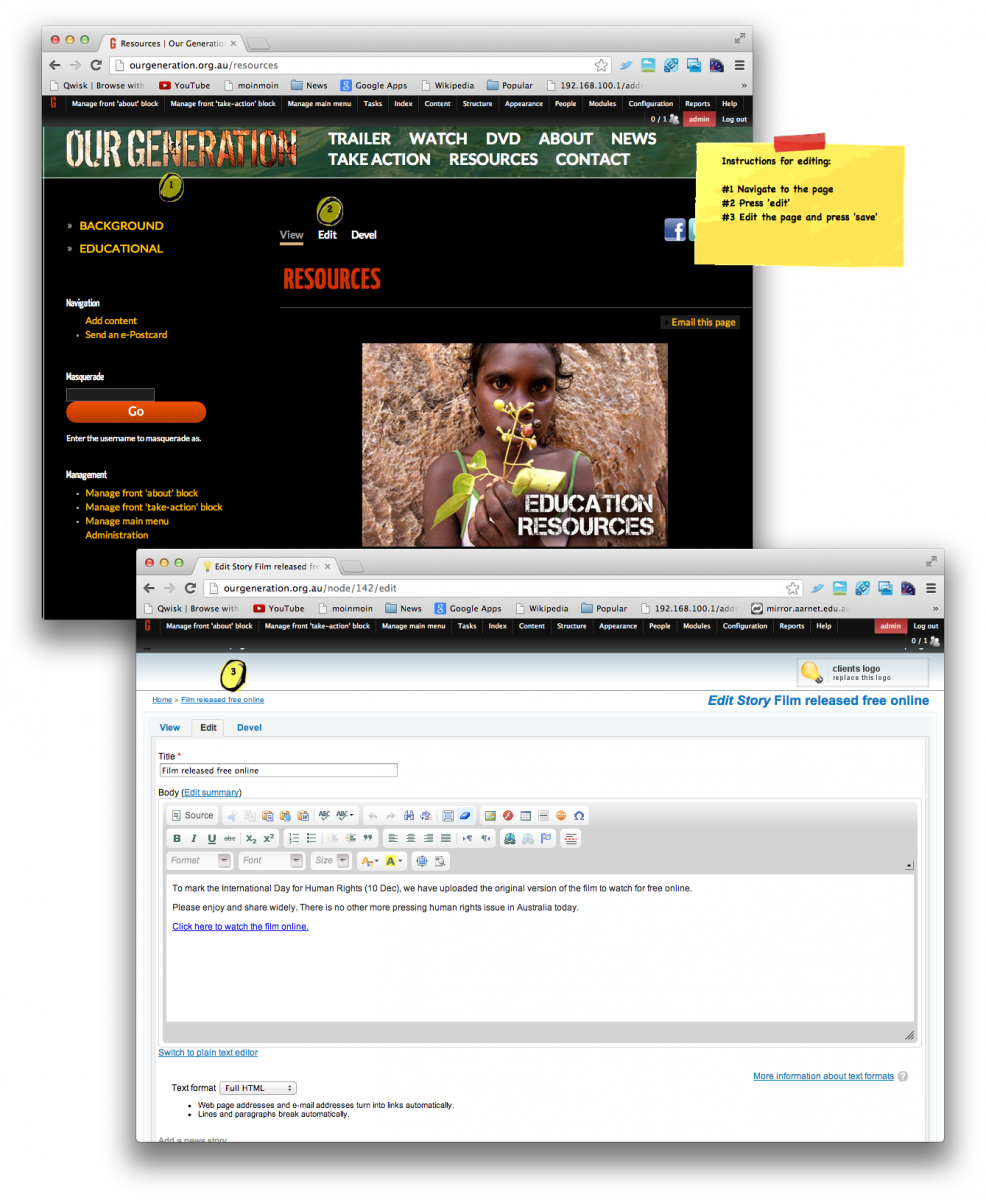
Drupal wins, it has the most obvious and natural editing process. There are still nuances. These are the nuances I see as important:
- Wordpress "Update" button is in a non-standard place, under a whole bunch of other controls, moving it out of the context of the page, and next to 'move to trash'. This is hard to understand.
- Drupal puts "Save" at the bottom of the form and it is not obvious if the form is long that it is there. There is a 'View' button (or tab) next to the 'Edit' button which should really be 'Lose Your Work' as people do click on it and move off the page.
- Neither does a great job of autosave, although both have modules or plugins to try to resolve this.
- The 'text editor' component for both is an add-on and web based text editors have never been great. I don't know why they haven't got better.
- The media manager on wordpress 'out of the box' is better than drupal, and better than most of the drupal add-ons. Drupal at least partially expects people to upload images as part of their article rather than have a library of images online.
- Drupal has taken the 'hide functionality in tabs' interface method, but I don't think it works well. Without customisation there are truely things in these tabs that are never needed. The default pattern also puts things like 'what url should this page have' that people need a lot in there.
- The Drupal 'text formats' drop-down. Now, I don't know why editors who write html text are always asked whether they want to do something else. It all seems very technical.
- What the ?? is shortcode in wordpress. This is a big hack and most people don't need to and won't see it. As an editor I would like to edit everything on my site including some relatively complicated page layouts.
- Neither web CMS puts the value on versioning, undoing changes or incremental saves that I think values people's work properly. You are expected to type all day, and then push save at the. I guess web articles are supposed to be short and to the point.
Editing a Collection
Wordpress was born as blogging software. This means that you get up every morning, write an article and the latest article appears at the top of the collection. This focus, stripping out of everything extraneous is part of what I think made Wordpress appear to be more 'User Friendly' in in the beginning. So yes, you 'Add New' and you are pretty much at the same place as you were editing an article.
With Drupal you may need to go to the Drupal content admin area (/admin/content). This is similar to the Wordpress dashboard. You get a big list of articles, possibly hundreds of pages of them, with an 'add content' button at the top. Then you get a list of content types. I want to add a Page. The page will get indexed depending on how your web developer has setup the site.
With the sites that we build, we may add 'add new item', 're order items' buttons to the top of indexes so that you get back to 'in-situ' editing. I'll write a module to make it a bit cheaper one day.
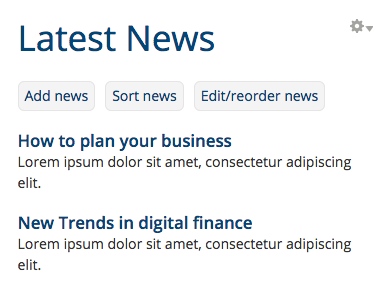
On editing collections:
- Both use a chronological list of articles, which can be frustrating if you think you need to page to page 50 to change the text on article 457. Neither CMS requires this, but I have seen people try to do it. I'd show search more prominently, and only list the next 10 articles by default. The latest articles approach works well for a lot of people, as I want to edit the articles that I am working on is a common story.
- Wordpress side menu is starting to get confused. The dashboard concept is constrained and it is starting to outgrow it. Often important things are hidden under settings or plugins where people won't find them.
- The standard drupal filters don't reset each time you use them. I have watched people stare at the page for a minute or 2 trying to work out how to get their articles back.
- Drupal doesn't by default style the 'add content' button so that it looks much like a button or stands out. It takes a lot of people a while to visually locate the option.
- Drupal hides the search somewhere else by default. It is really site search with 'in-situ editing', but because it is not on the content 'dashboard' by default people don't think of it as an editing process. The same goes with 'users'. By default people are 'just thrown something that works'.
- Drupal gives you the in-situ editing model back if you know how to get it.
First Impressions
 First impressions count. If just kicking the tyres, Wordpress looks presentable while the default Drupal administration theme is well, basic. It is quite embarrasing to see Drupal screen casts which use it and they expect people to be impressed when I am sure that all they are seeing is amature combinations of colours and mis-propotions.
First impressions count. If just kicking the tyres, Wordpress looks presentable while the default Drupal administration theme is well, basic. It is quite embarrasing to see Drupal screen casts which use it and they expect people to be impressed when I am sure that all they are seeing is amature combinations of colours and mis-propotions.
Out of the box, Wordpress also works, while Drupal you are confronted with modules, permissions and views which don't affect day-to-day editing and are better hidden from content editors. Any sane person that was told to 'just create a view to create an index' would run screaming. Unless you know your administration themes, which modules make Drupal administration rock and generally need to deal with the complexity of building a site from a framework rather than being given one setup to do some basic things well, you will certainly consider Wordpress more user friendly. In the hands of a professional web developer and with a streamlined set of processes, Drupal will win.
As a result, millions of people have tried Wordpress, got a result and feel proud of the achievement. They are then recommending Wordpress to the next person. They are also familiar with the Wordpress quirks and as such may not even see them as quirks. If you have experience then the system 'works how you expect it to' and that makes it 'user friendly'.
Themes
The real point with Drupal is that it doesn't really have an administration interface. It has a framework that modules use to add pieces to various groups of configuration areas. The web developer can (or not) add an administration theme as well as a presentation theme. The professional web developer can also provide modules that change the content dashboard filters, add administration menus, reformat the administration pages, emphasise and streamline the in-situ editing process and download the whole site as an office document if you really want to. Some of the themes are quite powerful, such as the current bootstrap theme which lets you drag the pieces of your home page around.
Customisation points:
- The developer can add administration themes to Drupal. One installation may not look like another, although the defualt basic theme is unfortunately pretty basic.
- The developer can hide complexity through the permissions sytem, hiding controls or options that don't relate to your editing process.
- The developer can provide to different roles features of the site, distinguishing between site building and site editing functions. This allows the interface to be more goal oriented.
- There is a module for everything. The correct choice can make or break the usability of the site.
It is a Framework
Drupal is also a framework. The editing processes can be simplified right down with in-situ editing, theme choice, permissions and select modules. A content editor should never see these things, or sometimes it does peek through when you get a new tab on your content screen that says 'Add a view, panel, book, index to this node' with a wrong permission setting. My observation is that the framework thing is important because too many people see the site building tools in drupal and form their impressions from them of the complexity of using the software. They can be complicated and frustrating but don't impact editing processes.
Drupal provides the infrastructure to add 'admin pages', admin menu items, content editing tabs, adapt the content structure forms, create permissions, or change any other form on the site. So as a developer, wanting to configure a module you may spend a while reading a truncated README file (download the module, install the module, enable the module) with no practical examples or overview of where the configuration pages are. Each module is different, so the developer may go through the README, check the module list, check the permission list, look through the administration menus, check the users dashboard, check the Structure forms, open up the code and have a look at hook menu etc. With power comes complexity, although things could be a lot better organised.
This is where I think people get a lot of their impressions that drupal is 'not user friendly' from. I'll leave views as another 10,000 word article.
User Friendly
User friendly is what you are used to. Being able to target and streamline particular processes is also important. In the 1990s we had a system that was I want to add a page to News, I want to edit a page in News. Just stepping through each basic editing process worked for people. In-situ editing is probably best now because people are living in their website, not having to switch to a parallel universe to edit content.
As such Drupal is more user friendly, but that depends in a large part to your professional website building help.
