A set of guides to be used by people who have MountainRiver CMS solutions or who want detail on how to use them.
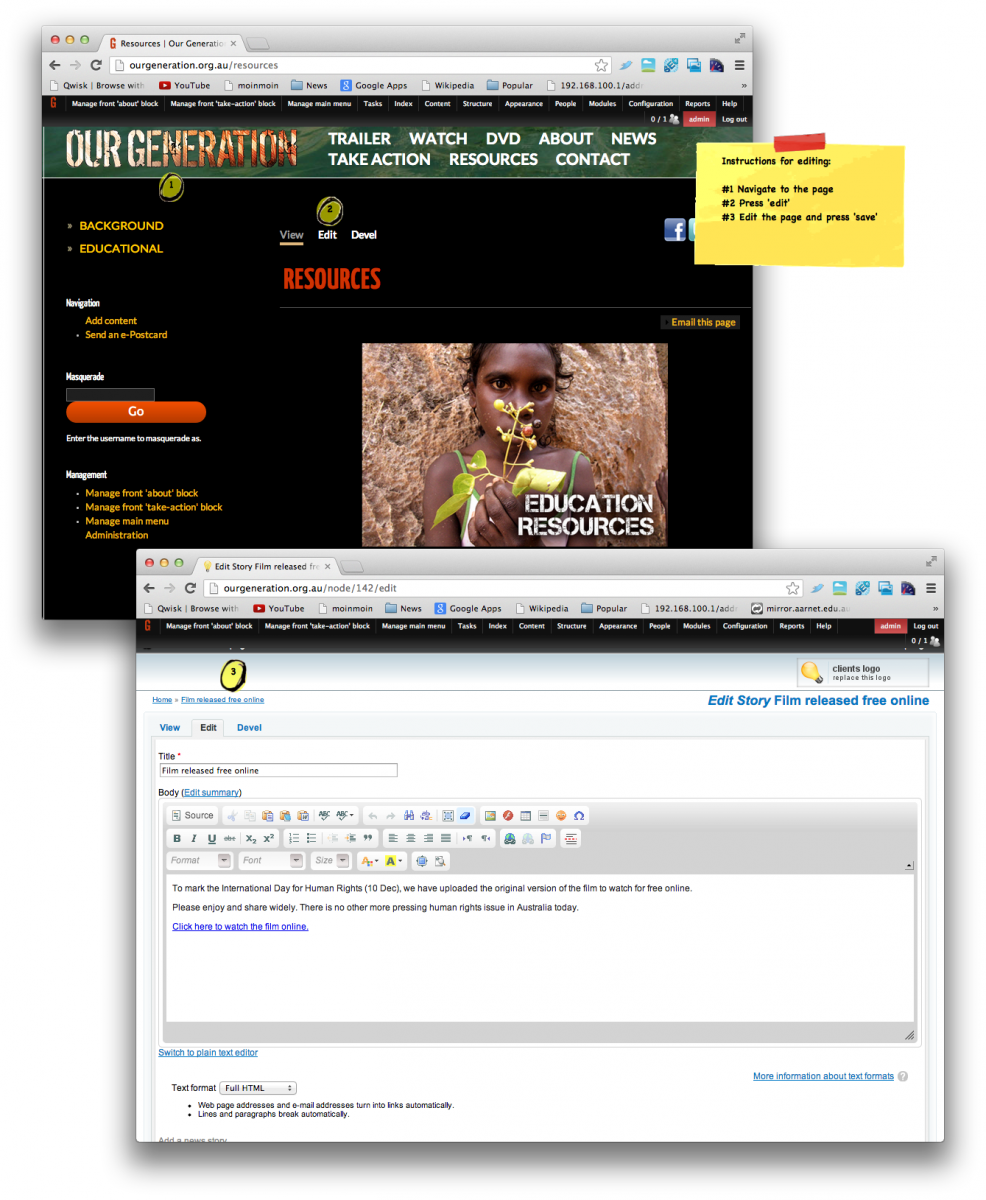 Basic Editing
Basic Editing
Basic editing is as simple as navigating to the page, pressing edit and saving the page. Editing Simple Pages.
Editing Repeating Sections
Many pages have a repeating section, such as board members, without the need for multiple indexes or separate pages for the items. This solution makes these types of pages simple. Editing Pages with Repeating Sections.
Editing Collections Streamlined - e.g. News
Your site may have been provided with the ability to add to the collection from the index. If this is you, this is the streamlined collection editing guide.
Editing Collections - e.g. News
Each time you update news, blog, latest updates or a collection type you create a new article and classify it so that the system can add it to the correct indexes. Editing News
Polishing the Contents of Indexes
To edit titles and summaries in an index you edit the articles themselves. Refining indexes.
Editing Image Galleries
Our most popular image gallery solution involves adding new images to the gallery page. This process is similar to the basic editing process.
Drupal Commerce
Finding the order email address.
Changing details displayed on shop pages.
Video Tutorials - Content Editing
- #1 Editing Content [4 minutes/transcript]
- #2 Adding/Uploading Images [6 minutes/transcript]
- #3 Adding/Uploading PDF Documents [2 minutes/transcript]
- #4 Making links in content [3 minutes/transcript]
Video Tutorials - Specialist Solutions
The following tutorials relate to specialist solutions that MountainRiver CMS have provided.
Hot Topics - Media Manager
The Hot Topics solution allows an organistion to harness the knowledge of its members. Members can submit topical articles that go through an editing process. An appointed board votes on the appropriateness of the topic as a media article. Once this quality reaches the required level and the board agrees that the article topic is appropriate the article is published to the website and sent to a media list via CiviCRM mailing solution.
- #1 Suggesting a new hot topic [2 minutes/transcript]
- #2 Editorial Board Member [3 minutes/transcript]
- #3 Editorial Board Administrator Member [7 minutes/transcript]
- Editorial Board Process
Research Chapters - Group Content
- Join a Research Chapter [0.5 minutes/transcript]
- #1 Research Chapter Add Event [1.5 minutes/transcript]
- #2 Research Chapter Add Links [2 minutes/transcript]
- #3 Research Chapter Add News [1.5 minutes/transcript]
- #4 Research Chapter Add Notes [2 minutes/transcript]
- #5 Research Chapter Add Officers [2.5 minutes/transcript]
Group Admin Member
- #1 Research Chapter Admin Add Members [1.5 minutes/transcript]
Manager
- #1 Executive Council - Format Meetings and Add Agenda Items [8 minutes/transcript]
- #2 Executive Council - Add Minutes and Actions [3 minutes/transcript]
Video Tutorials - Editing as an Administrator
Drupal allows for features to be 'turned off' via the permissions system. This increases ease-of-use for those people who don't want to use specific features and reduces clutter.
Website Content
- #1 Build a Webform [16 minutes/transcript]
- #2 Add Content to Website [3 minutes/transcript]
Meeting Manager
- #1 Executive Council - Set up year's meetings [6 minutes/transcript]
- #2 Executive Council - Add Member [1.5 minutes/transcript]
