This is a technical guide.
Install Required Modules
drush dl search_api search_api_page search_api_solr facetapi_select
drush en -y search_api_views search_api_facetapi search_api search_api_solr facetapi_select
Setup the Taxonomies
For this example we have 2 taxonomies, domain and team role.
Setup the Content Type
Create content, ensuring that there is content tagged against each taxonomy. The search facet block will not appear if there is no relevant content.

Setup the Search Index
Create a search index.
Ensure that the fields to be used in the view are indexed.
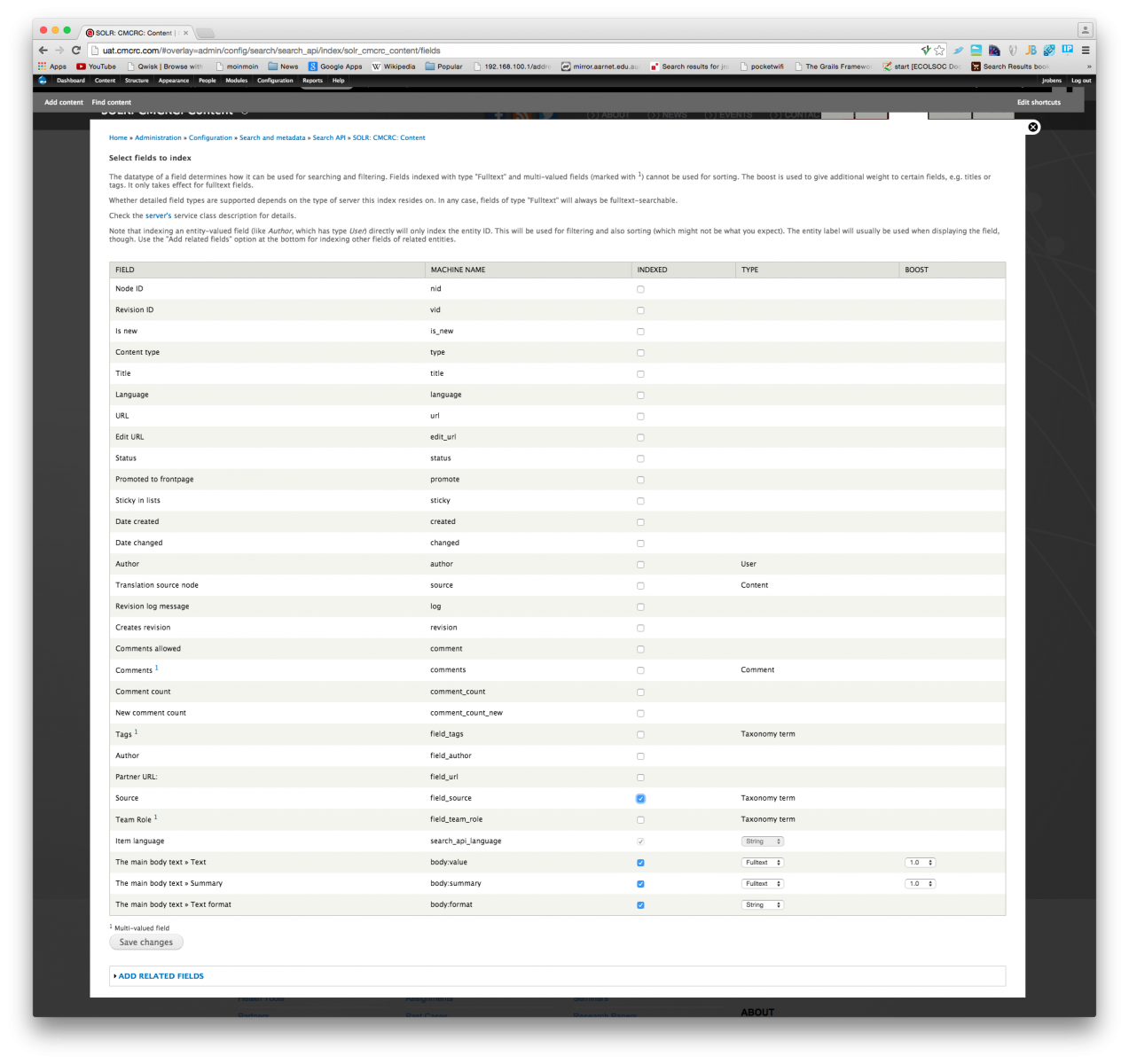
Setup the Facets
Enable the facets and configure the display.
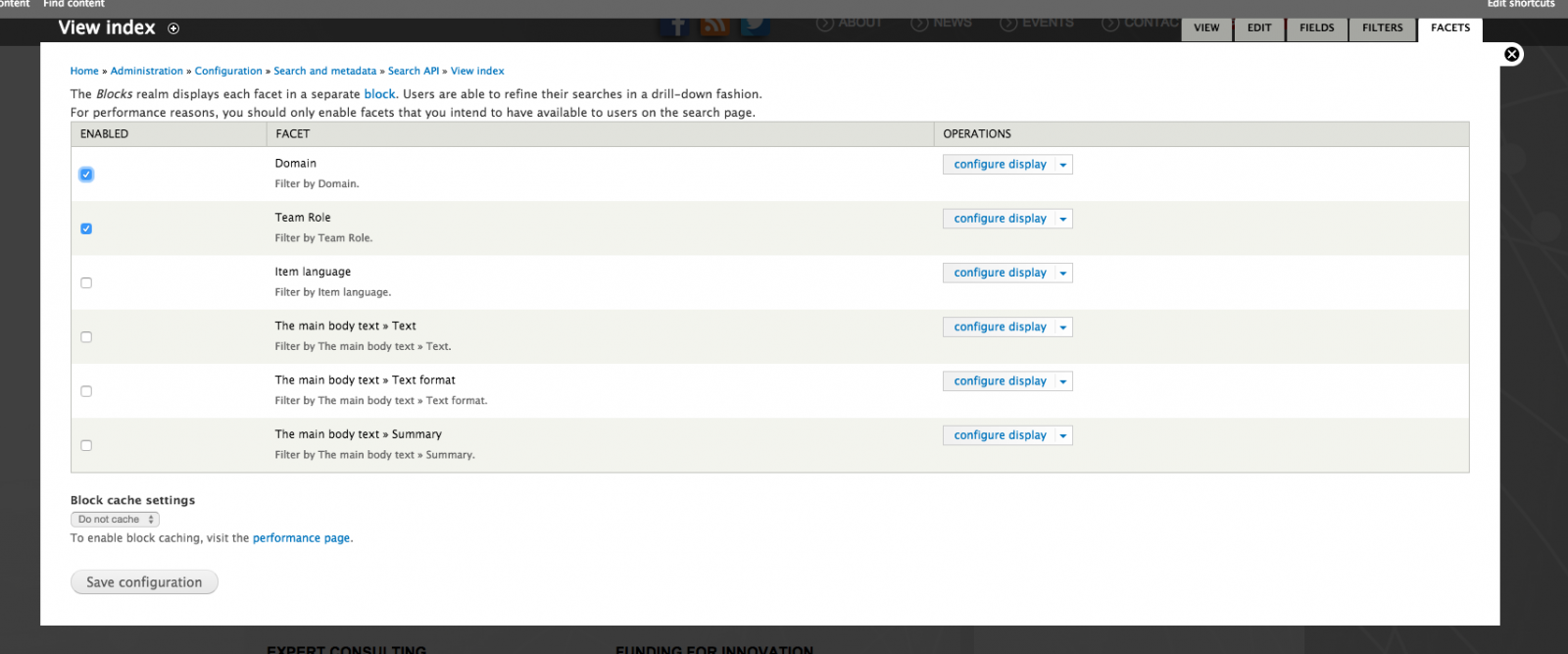
Configure the display. The client for this website wants a select list. This depends on the facetapi_select module.
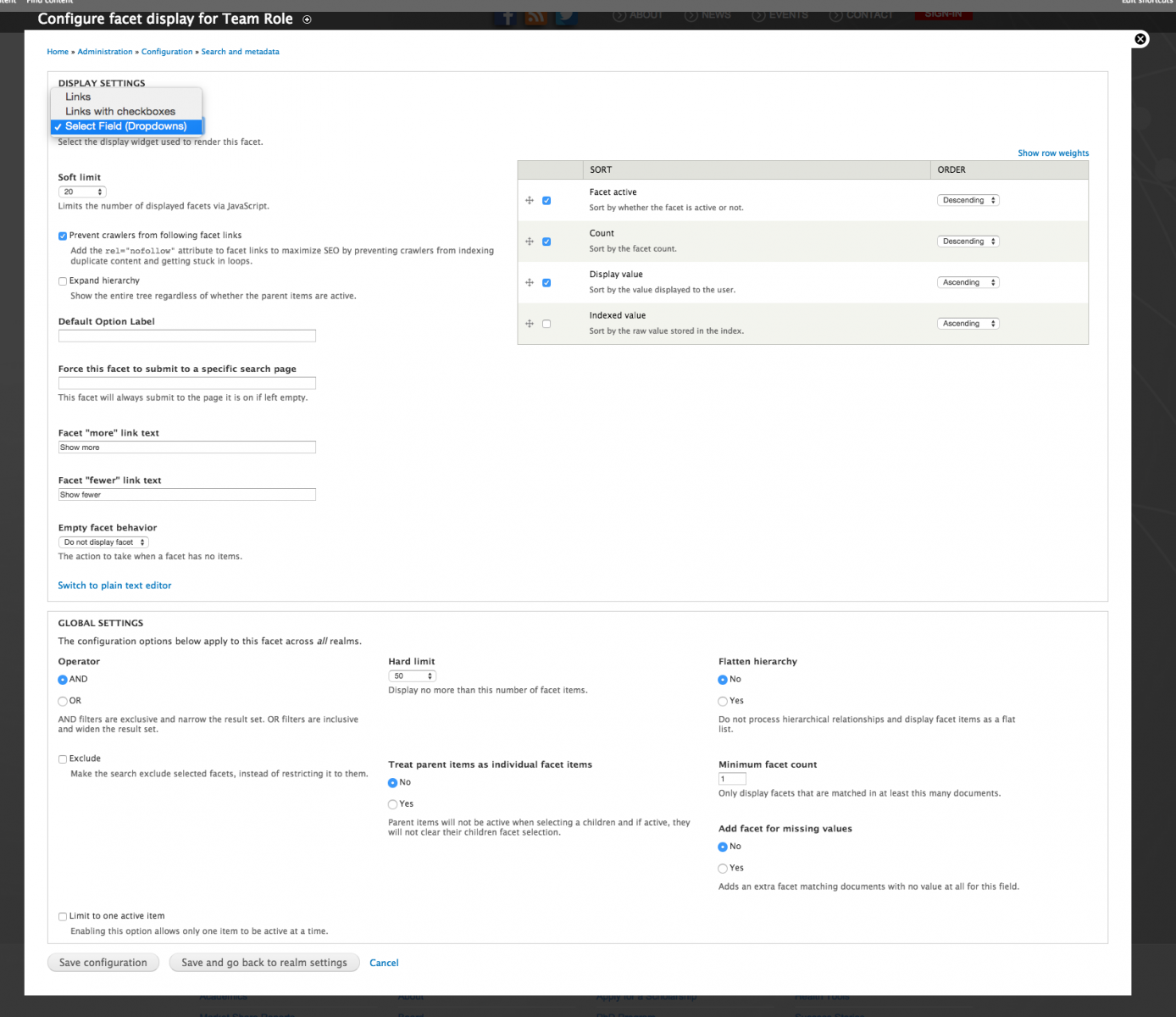
Index the content
The content now needs to be indexed or reindexed.
Setup the View
Choose the search index as the data source.
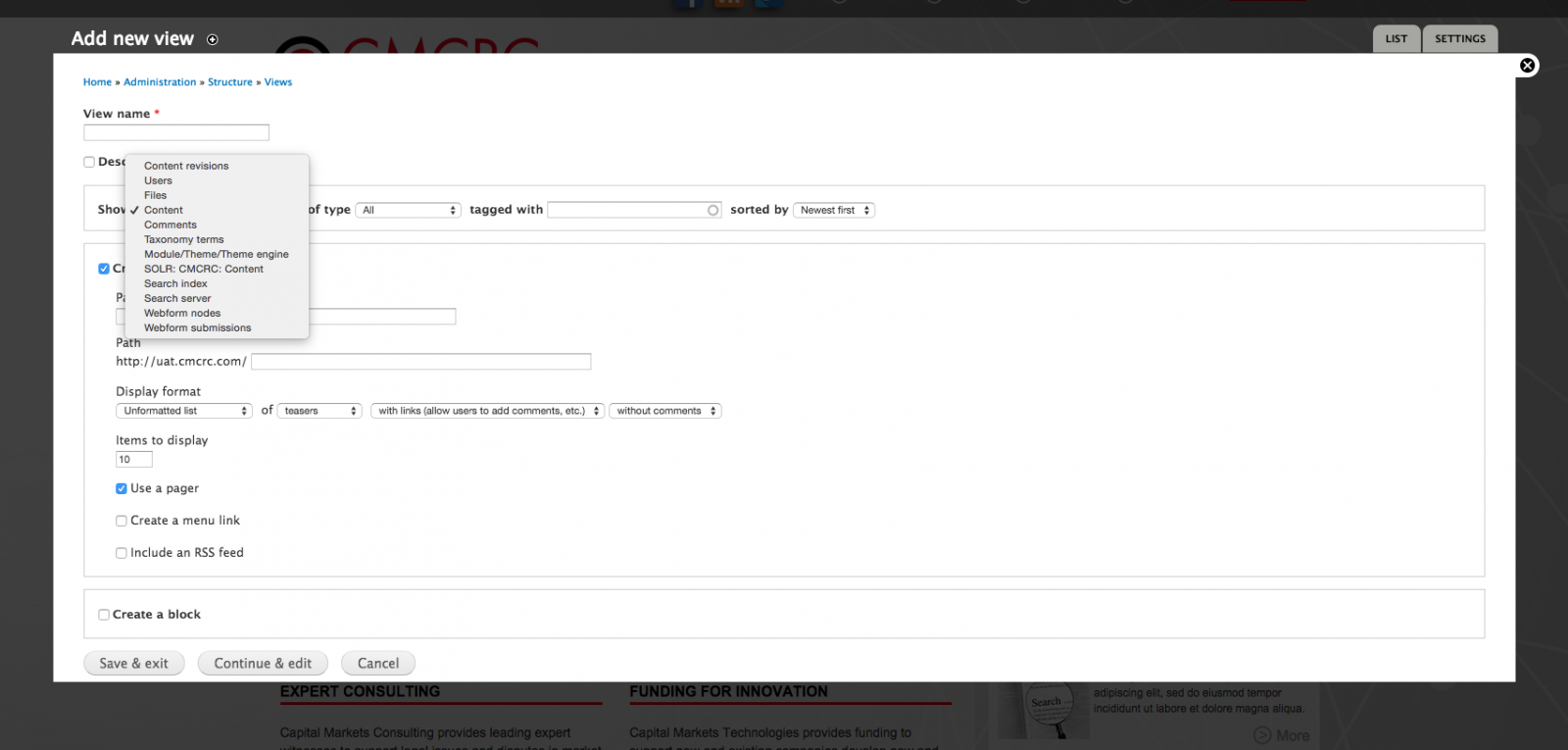
Configure Blocks
Enable blocks so that they are presented. The blocks will only be displayed if there is relevant content to filter on and only on the related views page.
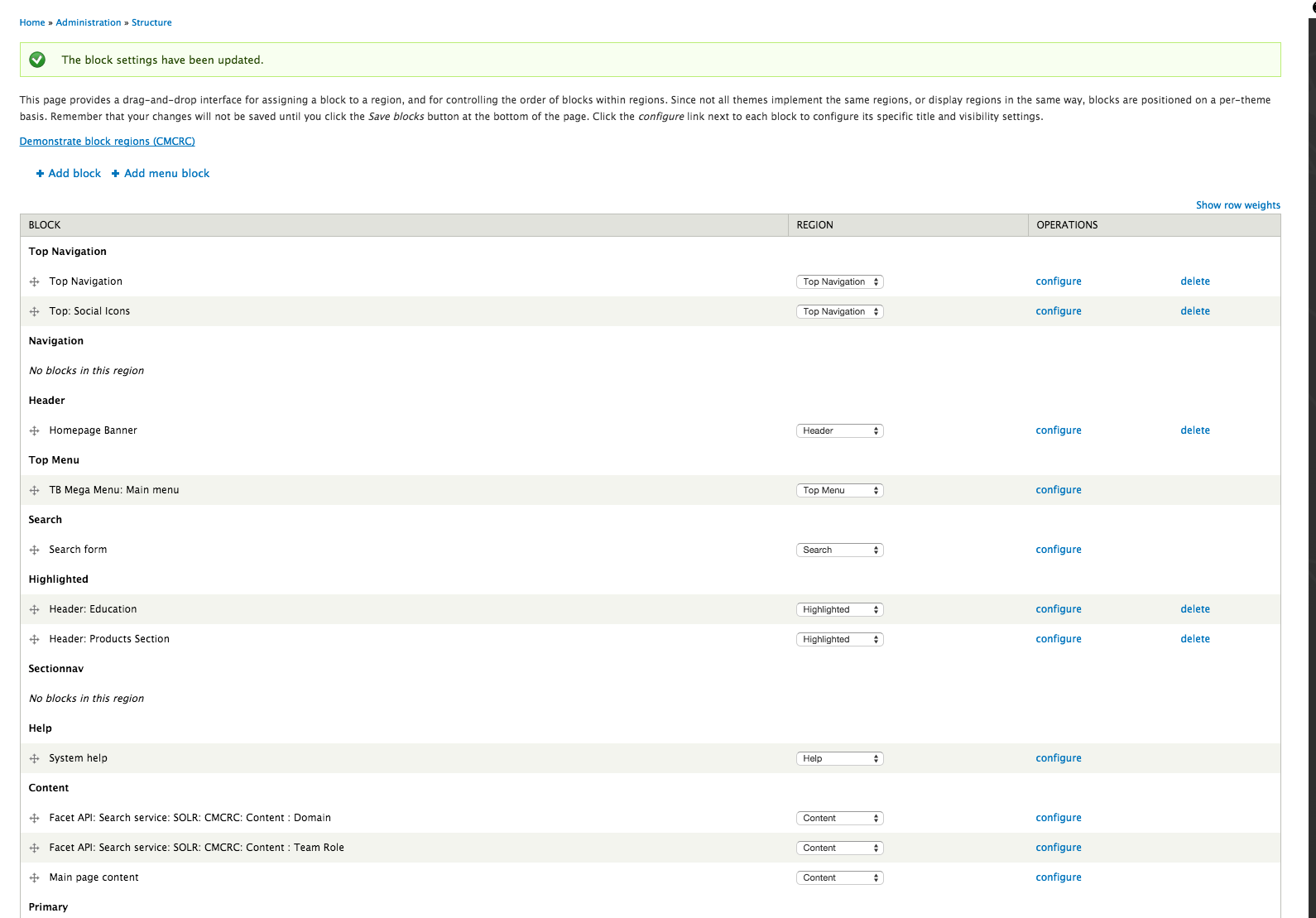
View the Page and Block Created
